Courier Series: Part One of Three
Mae West once said, “Too much of a good thing is wonderful.” As far as today’s media landscape goes, that’s open for discussion.
Indeed, the world of streaming is now a universe. With the exception of broadcast and cable, there are no schedules, just an endless list of shows all over the map. What I’d like to do is help you navigate the streaming services you already have or are thinking of getting. Let’s hack through the jungle together by clearly analyzing how to find what you want.
Before you start surfing the universe, and it can be done only one streamer at a time, you need to be armed about how you are being steered (manipulated) by the streaming services. All of them use the same terminology when making recommendations, and you need to understand what that means.
TRENDING
Turn on the TV, open Netflix, for example, and you will be greeted by trailers of featured shows. Scroll down, and you might see a list of shows under the banner of “Trending.” Trending means that other people (unclear how many) are watching those shows. It is part of the lemming philosophy assuming you will follow the crowd and watch what Joe Schmo in Idaho is watching. It’s meaningless and is meant to guide you to what they want you to see. The sheer number of shows on offer makes it easy to fall for that trope.
POPULAR ON
How about “Popular?” That is the same thing. It is the streaming services’ effort to create water cooler watching. If it’s popular, there must be a reason. However, you have to take their word for it. Even when they give a list of the “top ten shows” of the week, none of the streamers will provide numbers to back that up. At least with broadcast and cable channels the Nielsen ratings, as faulty as they were, provided that evidence.
WE THINK YOU’LL LIKE
Using calculations based on what you have watched before, all of the streamers try to predict your taste and make suggestions for what to watch next. Netflix tries to calculate how close, percentage wise, one show is to what you’ve watched previously. They can be remarkably accurate in some cases, and hideously wrong in others. Under the category of hideously wrong, what on earth did I ever watch that made them think “Blacklist” or “Emily in Paris” would be appealing to me? Seriously, did they think I’d like “Emily in Paris” because I watch a lot of French language shows, some of which take place in Paris? How Hulu chose “Instant Dream Home” for me as a 96% match I will never know. Obviously, a flaw in the algorithm occurs when you sample something, hate it, and never watch again. By sampling a series, either out of curiosity or to see how big a train wreck it might be, the series gets entered into the algorithm that tries to predict your preferences.
CONTINUE WATCHING
As you scroll down, you may find a category labeled “Continue Watching.” On the one hand this can be very helpful, especially if you can’t remember the name of a series, you started and want to continue (that sort of thing happens more and more when age and unlimited choice collide). The downside is that the various streamers include anything that you started even if you realized you were no longer interested in it, not allowing you to remove that show from the list, contributing to just that much more white noise. Netflix and Hulu allow you to remove shows from this category, Amazon does not.
CONTENT BARS
In the lead up to preparing you to effectively surf each channel for shows you want to see, you need to acquaint yourself with the content bars that fine-tune your access to choices. All the streaming services use content bars, placed either at the very top of your screen or on the far-left side. The location of the content bar makes a difference. If you have been scrolling down through various categories to see what is on offer, and you decide that you want to use the search feature on a top bar, you must scroll all the way back up to get there. With a side bar, you need only click to the left no matter where you are on the page to arrive at the function you want. Netflix, Amazon, HBO Max, and Disney+ all have side bars; Hulu, PBS, and Apple+ use top bars.
Now that you know the basics of how each streamer is set up, you are almost ready to go to Surf City and have some fun. There is a certain amount of pleasure just sitting and mindlessly scrolling through the virtually unlimited offerings but minimizing frustration and maximizing efficiency is my objective.
Keep in mind that each service has the goal of keeping you glued to their offerings. Amazon is particularly pesky because the free content is limited to Amazon Prime only. Added into their mix are movies and shows that are under the Amazon umbrella through other streaming services that are available for a separate fee, luring you by offering one or two episodes of a series you will then have to subscribe to or pay separately for each subsequent episode. In some cases, those shows can be found gratis on other streaming services that you already pay for. I made the classic mistake of “renting” “Who’s Afraid of Virginia Woolf” from Amazon without realizing that it was there for the taking under my HBO Max subscription. Granted, I only spent $1.99, but I’ll be more careful next time.
When looking for a particular series or film, you may have to search any or all of the services to which you already subscribe. But first try a Google search asking, “what streaming service offers [name of movie] movie.” Be aware that Netflix will try to steer you toward their content. Do a search for the aforementioned “Virginia Woolf” and Netflix, indicating that they don’t have that title but suggest instead “Virgin River” (their current soapy hit series) and other options. Don’t waste your time. When Netflix offers alternatives, it means they don’t have it.
A brief word on “Hubs,” which are channels within channels. Hubs offered through Hulu, Disney+ and HBO Max are free additional content that is branded separately. FX, Searchlight, HotStar, and 20th Century Studios all offer free content through Hulu. Disney+ separates its offerings into Disney, Pixar, Marvel, Star Wars, and National Geographic. HBO Max, like Disney, divides off what they own under the hub categories of HBO, DC, TCM, Adult Swim, Studio Ghibli (animé), CN (Cartoon Network), Sesame, and Looney Toons.
In the case of Amazon, they are separate subscription services that serve an even more niche audience. Amazon offers subscriptions to small services like “Brit Box,” a major source of British mystery shows, both past and present, including full seasons of “Inspector Morse,” “A Touch of Frost,” “Midsommer Murders,” “DCI Banks,” “Vera, “Fawlty Towers,” and “Yes, Minister.” Some of these can be found elsewhere on other mainstream services, but not all. MHz Choice offers an international panoply of programming that includes light mysteries like “Murder In,” “The Art of Crime,” as well as highly regarded shows like “Beck” and “Spiral” (one of my all-time favorites). You can also subscribe to Showtime, Starz, and Sundance, among others. But why tie yourself to Amazon when you can subscribe on your own. All these hubs offer free trials regardless of whether you order through Amazon or on your own. But before starting a free trial, acquaint yourself thoroughly with what shows are offered. None are terribly expensive per month.
There you have the basics. In Part Two of “How to Navigate Streaming Services,” we will go into greater detail about what you can find on these streamers and their hubs. Up first will be how to open up the marvelous PBS offerings by donating $5.00 per month to your favorite PBS station. (It doesn’t even have to be local. My donations give me access to both KCET and WNET.) With that $60 tax deductible donation you receive access to PBS Passport that contains not just current programming but almost everything from the past, including much of “PBS Mystery,” “Masterpiece Theater,” and more seasons of “American Masters” than you could watch in a lifetime.
And then there’s the bargain of the century. Kanopy is a streaming service that offers movies, documentaries, foreign and classic films, as well as a selection of current and past indies all for no charge with an L.A. County or City library card.
So, stay tuned and you’ll be controlling your content in no time, fully armed for Part Three, when we discuss the Emmy winners and where to find them.
Neely Swanson spent most of her professional career in the television industry, almost all of it working for David E. Kelley. In her last full-time position as Executive Vice President of Development, she reviewed writer submissions and targeted content for adaptation. As she has often said, she did book reports for a living. For several years she was a freelance writer for “Written By,” the magazine of the WGA West and was adjunct faculty at USC in the writing division of the School of Cinematic Arts. Neely has been writing film and television reviews for the “Easy Reader” for more than 10 years. Her past reviews can be read on Rotten Tomatoes where she is a tomato-approved critic.